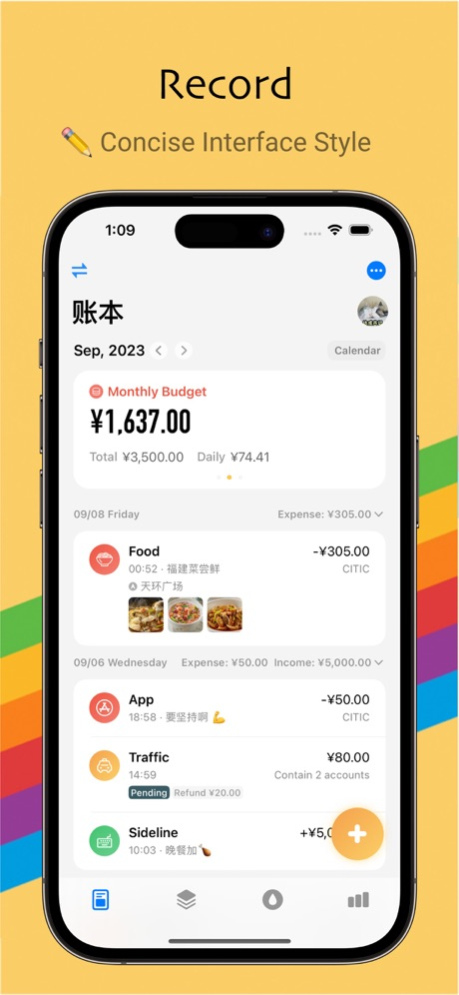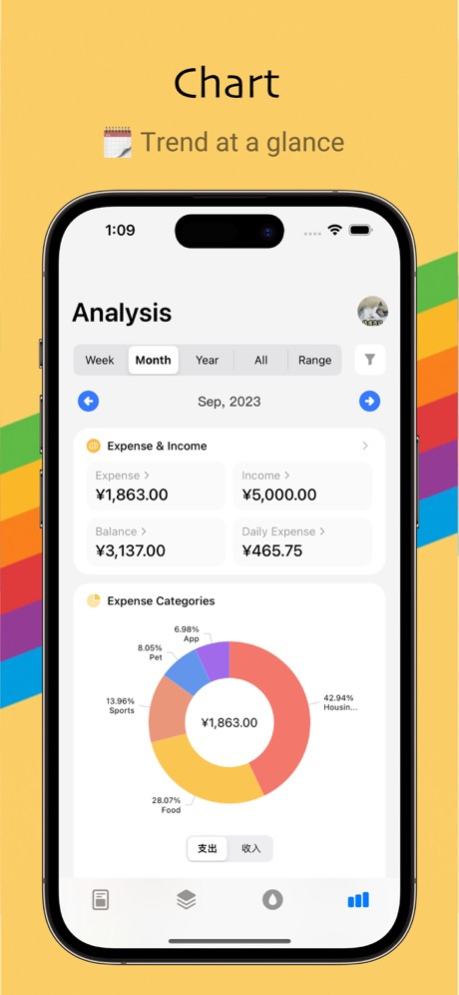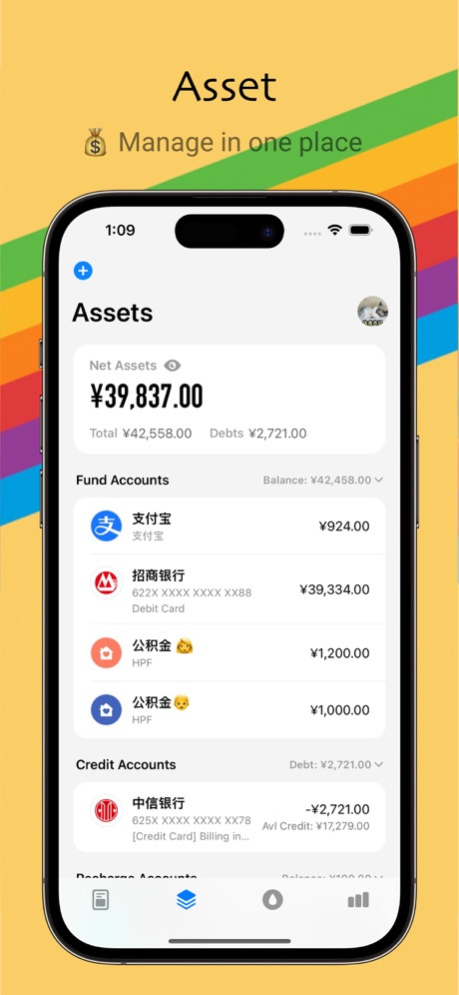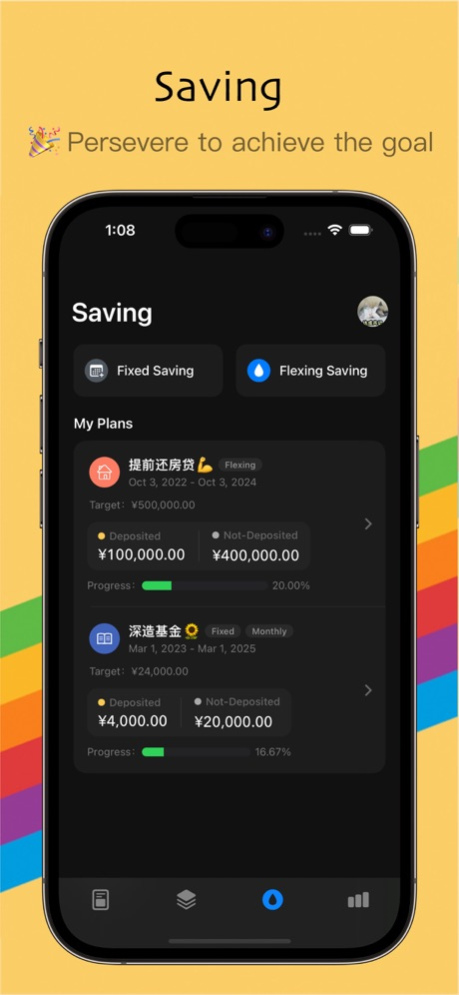iCost 记账 - 快速简洁好用的理财助手 3.23.1
Free Version
Publisher Description
Thank you for your likes. If you agree with our direction or recognize our efforts, please help us to promote iCost. Grateful.
If there are any problems during use, you can send an email to feedback@quji.tech for feedback, and every suggestion of yours will be carefully considered.
【Introduction】
iCost is a simple, lightweight billing app. It aims to improve the efficiency of people's daily bookkeeping.
We promise not to use your data.
【Features】
- Minimalist operation process, quickly complete each note operation;
- Detailed classification of consumption/income, clear at a glance;
- asset Management;
- Chart analysis, all kinds of trends are well known;
- Fully automatic iCloud cloud backup, no fear of data loss;
- Support exporting accounting data for easy editing in Excel;
- Support importing old bills for easy migration;
- Support unlimited classification, sorting and data migration;
- Support iOS 13 dark mode;
- Support monthly and yearly classified budget functions;
- Support privacy protection;
- Support instant open mode.
- Support Siri shortcut commands for automatic accounting;
- Support template quick bookkeeping;
- Support consumer bill refund association;
- Support custom reimbursement bills;
- Support multiple accounts;
- Support adding pictures to bills;
- Support multiple currencies;
- Support periodic account entry;
- Support consumption installments;
- Support asset trend analysis;
- Support asset reconciliation;
- Support money saving function.
【Others】
Terms of Use: https://www.apple.com/legal/internet-services/itunes/dev/stdeula/
Privacy Policy: https://help.icostapp.com/guide/law/privacy.html
Apr 23, 2024
Version 3.23.1
Thank you for your continued support of iCost~
If you have any problems during use or have any suggestions, you can contact us.
Repaired:
1. Fixed the issue where shortcut commands occasionally cannot be linked to the software.
==== Latest updates ====
Added:
1. Smart accounting supports iOS16.0 and below system versions;
2. Support the original amount spent before the refund is shown on the bill;
3. Support more asset accounts;
4. Support more currencies.
Repaired:
1. Fixed the issue of amount sorting of refund bills;
2. Fixed the issue where the budget is still displayed on Smart Island after closing the budget;
3. Fixed the issue where the title occasionally does not appear on the import record page;
4. Fixed the problem of inaccurate statistics of occasional asset amounts on the asset homepage;
5. Fixed the issue of duplication of some banks on the add assets page.
About iCost 记账 - 快速简洁好用的理财助手
iCost 记账 - 快速简洁好用的理财助手 is a free app for iOS published in the Accounting & Finance list of apps, part of Business.
The company that develops iCost 记账 - 快速简洁好用的理财助手 is Guangzhou Quji Technology Co., Ltd.. The latest version released by its developer is 3.23.1.
To install iCost 记账 - 快速简洁好用的理财助手 on your iOS device, just click the green Continue To App button above to start the installation process. The app is listed on our website since 2024-04-23 and was downloaded 0 times. We have already checked if the download link is safe, however for your own protection we recommend that you scan the downloaded app with your antivirus. Your antivirus may detect the iCost 记账 - 快速简洁好用的理财助手 as malware if the download link is broken.
How to install iCost 记账 - 快速简洁好用的理财助手 on your iOS device:
- Click on the Continue To App button on our website. This will redirect you to the App Store.
- Once the iCost 记账 - 快速简洁好用的理财助手 is shown in the iTunes listing of your iOS device, you can start its download and installation. Tap on the GET button to the right of the app to start downloading it.
- If you are not logged-in the iOS appstore app, you'll be prompted for your your Apple ID and/or password.
- After iCost 记账 - 快速简洁好用的理财助手 is downloaded, you'll see an INSTALL button to the right. Tap on it to start the actual installation of the iOS app.
- Once installation is finished you can tap on the OPEN button to start it. Its icon will also be added to your device home screen.
Program Details
General |
|
|---|---|
| Publisher | Guangzhou Quji Technology Co., Ltd. |
| Released Date | 2024-04-23 |
| Languages | English |
Category |
|
|---|---|
| Category | Business |
| Subcategory | Accounting & Finance |
System requirements |
|
|---|---|
| Operating systems | ios |
Download information |
|
|---|---|
| File size | 110.83 MB |
| Total downloads | 0 |
Pricing |
|
|---|---|
| License model | Free |
| Price | N/A |
Version History
version 3.23.1
posted on 2024-04-23
Apr 23, 2024
Version 3.23.1
Thank you for your continued support of iCost~
If you have any problems during use or have any suggestions, you can contact us.
Repaired:
1. Fixed the issue where shortcut commands occasionally cannot be linked to the software.
==== Latest updates ====
Added:
1. Smart accounting supports iOS16.0 and below system versions;
2. Support the original amount spent before the refund is shown on the bill;
3. Support more asset accounts;
4. Support more currencies.
Repaired:
1. Fixed the issue of amount sorting of refund bills;
2. Fixed the issue where the budget is still displayed on Smart Island after closing the budget;
3. Fixed the issue where the title occasionally does not appear on the import record page;
4. Fixed the problem of inaccurate statistics of occasional asset amounts on the asset homepage;
5. Fixed the issue of duplication of some banks on the add assets page.
version 3.23.0
posted on 2024-04-15
Apr 15, 2024
Version 3.23.0
Thank you for your continued support of iCost~
If you have any problems during use or have any suggestions, you can contact us.
Added:
1. Smart accounting supports iOS16.0 and below system versions;
2. Support the original amount spent before the refund is shown on the bill;
3. Support more asset accounts;
4. Support more currencies.
Repaired:
1. Fixed the issue of amount sorting of refund bills;
2. Fixed the issue where the budget is still displayed on Smart Island after closing the budget;
3. Fixed the issue where the title occasionally does not appear on the import record page;
4. Fixed the problem of inaccurate statistics of occasional asset amounts on the asset homepage;
5. Fixed the issue of duplication of some banks on the add assets page.
version 3.22.1
posted on 2024-03-14
Mar 14, 2024
Version 3.22.1
Thank you for your continued support of iCost~
If you have any problems during use or have any suggestions, you can contact us.
Repair:
1. The bill import template cannot be downloaded.
==== Latest updates ====
Added:
1. Classified statistical charts support direct expansion of secondary classification;
2. Add a line chart style to the income and expenditure statistics chart;
3. The balance attribute is added to the income and expenditure statistics chart;
4. Smart accounting supports selecting tags/selecting reimbursement (shortcut instructions need to be re-added);
5. Statistics support bill report sharing (system version requires iOS 15.0 or above);
6. Statistics support page image sharing (system version requires iOS 15.0 or above);
7. The reimbursement management page supports search;
8. The category adding page supports icon search;
9. Support more accounts and currencies.
Repaired:
1. The problem of inaccurate calculation of the amount of incidental assets.
version 3.21.6
posted on 2024-02-20
Feb 20, 2024
Version 3.21.6
Thank you for your continued support of iCost~
If you have any problems during use or have any suggestions, you can contact us.
Repaired:
1. Fixed the issue where WeChat customer service could not consult.
=== Latest updates ===
Added:
1. Intelligent accounting supports customized configuration within the software;
2. The import record supports displaying the name of the imported file;
3. Added some currencies.
Repaired:
1. Fixed some format issues in bill import;
2. Fixed the issue where some bills that were not included in the income and expenses were occasionally included in the income and expenses;
3. Fixed the issue of abnormal display in dark mode;
4. Fixed the problem of occasional exceptions when selecting assets in smart accounting;
5. Fixed the issue where occasional refund income does not appear when excessive refund is made;
6. Fixed the issue where bills were occasionally missing when importing screenshots;
7. Fixed the issue where expense categories could not be created occasionally when importing WeChat bills;
8. Fixed the problem of incorrect calculation of the amount to be reimbursed occasionally;
9. Fixed the issue where some bills were occasionally marked as pending reimbursement when deleting assets;
10. Fixed the problem of occasional miscalculation of budget amount.
version 3.21.5
posted on 2024-02-15
Feb 15, 2024
Version 3.21.5
Thank you for your continued support of iCost~
If you have any problems during use or have any suggestions, you can contact us.
Repair:
1. Fixed the problem of incorrect calculation of the amount to be reimbursed occasionally;
2. Fixed the issue where some bills were occasionally marked as pending reimbursement when deleting assets;
3. Fixed the problem of occasional miscalculation of budget amount.
=== Latest updates ===
Added:
1. Intelligent accounting supports customized configuration within the software;
2. The import record supports displaying the name of the imported file;
3. Added some currencies.
Repair:
1. Fixed some format issues in bill import;
2. Fixed the issue where some bills that were not included in the income and expenses were occasionally included in the income and expenses;
3. Fixed the issue of abnormal display in dark mode;
4. Fixed the problem of occasional exceptions when selecting assets in smart accounting;
5. Fixed the issue where occasional refund income does not appear when excessive refund is made;
6. Fixed the issue where bills were occasionally missing when importing screenshots;
7. Fixed the issue where expense categories could not be created occasionally when importing WeChat bills.
version 3.21.3
posted on 2024-02-03
Feb 3, 2024
Version 3.21.3
Thank you for your continued support of iCost~
If you have any problems during use or have any suggestions, you can contact us.
Repaired:
1. Fixed the issue of abnormal display in dark mode;
2. Fixed the problem of occasional exceptions when selecting assets in smart accounting;
3. Fixed the problem of sudden and abnormal increase in package size.
=== Latest updates ===
Added:
1. Intelligent accounting supports customized configuration within the software;
2. The import record supports displaying the name of the imported file;
3. Added some currencies.
Repaired:
1. Fixed some format issues in bill import;
2. Fixed the issue where some bills that were not included in the income and expenses were occasionally included in the income and expenses.
version 3.21.2
posted on 2024-01-30
Jan 30, 2024
Version 3.21.2
Thank you for your continued support of iCost~
If you have any problems during use or have any suggestions, you can contact us.
Added:
1. Intelligent accounting supports customized configuration within the software;
2. The import record supports displaying the name of the imported file;
3. Added some currencies.
Repaired:
1. Fixed some format issues in bill import;
2. Fixed the issue where some bills that were not included in the income and expenses were occasionally included in the income and expenses.
version 3.21.1
posted on 2024-01-17
Jan 17, 2024
Version 3.21.1
Thank you for your continued support of iCost~
If you have any problems during use or have any suggestions, you can contact us.
Repaired:
1. Fixed the issue of duplicate deposit cards;
2. Fixed the problem of occasional errors in the execution of the shortcut command "Customize Income and Expenditure".
=== Latest updates ===
Added:
1. 2023 annual bill report;
2. Intelligent accounting supports income/transfer;
3. Support more banks and currencies;
4. Support borrowing/lending statistics;
5. Support more import sources.
Repaired:
1. Fixed the problem of being unable to join enterprise groups.
2. Fix the problem of label word count calculation;
3. Remove the automatic mark of template-generated bills;
4. Fixed the problem of abnormal transfer bills in income classification statistics;
5. Fixed the problem of occasional crash when importing screenshots;
6. Fixed some format issues in bill import.
version 3.21.0
posted on 2024-01-12
Jan 12, 2024
Version 3.21.0
Thank you for your continued support of iCost~
If you have any problems during use or have any suggestions, you can contact us.
Added:
1. Support more import sources;
2. Support more banks;
3. Support more currencies;
4. Support borrowing/lending statistics;
5. Intelligent accounting supports income/transfer.
Repaired:
1. Fixed the problem of being unable to join enterprise groups.
=== Latest updates ===
Added:
1. 2023 Annual Bill Report.
Repaired:
1. Fix the problem of label word count calculation;
2. Remove the automatic mark of template-generated bills;
3. Fixed the problem of abnormal transfer bills in income classification statistics;
4. Fixed the issue of occasional crash when importing screenshots;
5. Fixed some format issues in bill import.
version 3.20.4
posted on 2024-01-04
Jan 4, 2024
Version 3.20.4
Thank you for your continued support of iCost~
If you have any problems during use or have any suggestions, you can contact us.
Repaired:
1. Optimize the efficiency of screenshot import and recognition.
=== Latest updates ===
Added:
1. 2023 Annual Bill Report.
Repaired:
1. Fix the problem of label word count calculation;
2. Remove the automatic mark of template-generated bills;
3. Fixed the problem of abnormal transfer bills in income classification statistics;
4. Fixed the issue of occasional crash when importing screenshots;
5. Fixed some format issues in bill import.
version 3.19.6
posted on 2023-12-06
Dec 6, 2023
Version 3.19.6
Thank you for your continued support of iCost~
If you have any problems during use or have any suggestions, you can contact us.
Repaired:
1. Fixed the problem of abnormal creation of bill import categories;
2. Fixed the account identification problem caused by the same bank last number in smart screenshot accounting;
3. Fixed the abnormal category display issue when importing screenshots for batch editing.
version 3.19.4
posted on 2023-11-14
Nov 14, 2023
Version 3.19.4
Thank you for your continued support of iCost~
If you have any problems during use or have any suggestions, you can contact us.
Optimized:
1. System classification icons support setting different styles;
2. Added some bank and category icons.
Repaired:
1. Fixed the issue of occasional crash when importing screenshots;
2. Fixed the issue where the desktop widget did not update currency in time.
version 3.19.3
posted on 2023-11-02
Nov 2, 2023
Version 3.19.3
Thank you for your continued support of iCost~
If you have any problems during use or have any suggestions, you can contact us.
Optimized:
1. Add copy description to category icons.
Repaired:
1. Fixed some known issues.
=== Latest updates ===
New:
1. Category icons support emoji;
2. Category icons support custom background colors and icons;
3. Currency supports sorting and partial selection.
Optimized:
1. Bill import can identify accounts based on the last number;
2. Added some type icons.
Repaired:
1. Fixed the issue of creating redundant categories when importing bills;
2. Fixed the issue where the quick accounting widget did not pop up the accounting page.
version 3.19.1
posted on 2023-10-26
Oct 26, 2023
Version 3.19.1
Thank you for your continued support of iCost~
If you have any problems during use or have any suggestions, you can contact us.
Optimized:
1. Optimize the display effect of category icons after customizing uploaded images.
Repaired:
1. Fixed the issue where the custom background color of category icons occasionally appears abnormally.
=== Latest updates ===
New:
1. Category icons support emoji;
2. Category icons support custom background colors and icons;
3. Currency supports sorting and partial selection.
Optimized:
1. Bill import can identify accounts based on the last number;
2. Added some type icons.
Repaired:
1. Fixed the issue of creating redundant categories when importing bills;
2. Fixed the issue where the quick accounting widget did not pop up the accounting page.
version 3.18.12
posted on 2023-10-10
Oct 10, 2023
Version 3.18.12
Thank you for your continued support of iCost~
If you have any problems during use or have any suggestions, you can contact us.
Repaired:
1. Fixed the issue where smart accounting occasionally failed to recognize accounts;
2. Fixed the issue where redundant bills occasionally appeared in search results.
version 3.8.11
posted on 2023-10-03
Oct 3, 2023
Version 3.8.11
Thank you for your continued support of iCost~
If you have any problems during use or have any suggestions, you can contact us.
Repair:
1. Fix the display problem of time selection in iOS 17.1;
2. Fixed the display problem of category statistics on the statistics page.
version 3.18.8
posted on 2023-09-23
Sep 23, 2023
Version 3.18.8
Thank you for your continued support of iCost~
If you have any problems during use or have any suggestions, you can contact us.
Add:
1. iOS17 supports desktop accounting widget.
Optimization:
1. On the homepage of the ledger, total expenses and total income increase and switch.
Repair:
1. Fixed the problem that when a refund occurs on an asset's current bill, the refund amount be included in the repayment amount of the previous period;
2. Fixed the problem of "No data yet" flashing when entering the ledger page;
3. Fix the abnormal problem of intelligent accounting account identification;
4. Fixed the problem of incorrect recognition of smart accounting Cloud Quick Pass amount.
version 3.18.7
posted on 2023-09-20
Sep 20, 2023
Version 3.18.7
Thank you for your continued support of iCost~
If you have any problems during use or have any suggestions, you can contact us.
Optimization:
1. Smart accounting supports Cloud Quick Pass;
2. Smart accounting supports parsing account attributes.
Repair:
1. Fixed the problem of data display error in the note-taking widget;
2. Fix the problem of importing Qingzi accounting bills;
3. Fixed the display problem of multi-ledger logo in widget;
4. Fixed the time localization problem of the calendar component.
version 3.18.5
posted on 2023-08-29
Aug 29, 2023
Version 3.18.5
Thank you for your support to iCost all the time~
If there are any problems during use, or if you have any suggestions, you can contact us.
Repair:
1. Fix the problem that the time does not take effect after the time is set to 24 hours;
2. Fix the problem that the time cannot be customized for custom billing shortcuts;
3. Fix the problem that the custom billing shortcut command fails to add discounts occasionally.
=== LAST UPDATED ===
Added:
1. Support Alipay/WeChat screenshot import;
2. Support smart bookkeeping (screenshot/voice/text shortcut) module;
3. Support bill installment.
Optimization:
1. Refactor shortcut commands to optimize execution speed;
2. The bill display in the asset supports splitting by day;
3. Bill export supports picture attachment;
4. Add switch for multiplication and division operators on accounting keyboard;
5. Support search when adding bank card;
6. Support the restoration of quota during installment;
7. Added pop-up instructions for bill amount increase;
8. Bill import supports editing;
9. Statistics to increase refund/refund income/discount/handling fee;
10. Quick operation of recharge account supplementary recharge;
11. Support sorting of asset categories (assets/credit/financial management);
12. Cycle support to view generated bills.
Repair:
1. Fix known form import issues.
version 3.18.4
posted on 2023-08-23
Aug 23, 2023
Version 3.18.4
Thank you for your support to iCost all the time~
If there are any problems during use, or if you have any suggestions, you can contact us.
Repair:
1. Fix the problem of disappearing occasional bills when editing bill categories in batches;
2. Fix the problem that the bill home page is not updated in time after editing tags.
=== LAST UPDATED ===
Added:
1. Support Alipay/WeChat screenshot import;
2. Support smart bookkeeping (screenshot/voice/text shortcut) module;
3. Support bill installment.
Optimization:
1. Refactor shortcut commands to optimize execution speed;
2. The bill display in the asset supports splitting by day;
3. Bill export supports picture attachment;
4. Add switch for multiplication and division operators on accounting keyboard;
5. Support search when adding bank card;
6. Support the restoration of quota during installment;
7. Added pop-up instructions for bill amount increase;
8. Bill import supports editing;
9. Statistics to increase refund/refund income/discount/handling fee;
10. Quick operation of recharge account supplementary recharge;
11. Support sorting of asset categories (assets/credit/financial management);
12. Cycle support to view generated bills.
Repair:
1. Fix known form import issues.
version 3.18.3
posted on 2023-08-16
Aug 16, 2023
Version 3.18.3
Thank you for your support to iCost all the time~
If there are any problems during use, or if you have any suggestions, you can contact us.
Repair:
1. Fix the frame drop problem on the statistics page;
2. Fix the account order problem of the data import of the notes.
=== LAST UPDATED ===
Added:
1. Support Alipay/WeChat screenshot import;
2. Support smart bookkeeping (screenshot/voice/text shortcut) module;
3. Support bill installment.
Optimization:
1. Refactor shortcut commands to optimize execution speed;
2. The bill display in the asset supports splitting by day;
3. Bill export supports picture attachment;
4. Add switch for multiplication and division operators on accounting keyboard;
5. Support search when adding bank card;
6. Support the restoration of quota during installment;
7. Added pop-up instructions for bill amount increase;
8. Bill import supports editing;
9. Statistics to increase refund/refund income/discount/handling fee;
10. Quick operation of recharge account supplementary recharge;
11. Support sorting of asset categories (assets/credit/financial management);
12. Cycle support to view generated bills.
Repair:
1. Fix known form import issues.
version 3.18.0
posted on 2023-08-05
Aug 5, 2023
Version 3.18.0
Thank you for your support to iCost all the time~
If there are any problems during use, or if you have any suggestions, you can contact us.
Added:
1. Support Alipay/WeChat screenshot import;
2. Support smart bookkeeping (screenshot/voice/text shortcut) module;
3. Support bill installment.
Optimization:
1. Refactor shortcut commands to optimize execution speed;
2. The bill display in the asset supports splitting by day;
3. Bill export supports picture attachment;
4. Add switch for multiplication and division operators on accounting keyboard;
5. Support search when adding bank card;
6. Support the restoration of quota during installment;
7. Added pop-up instructions for bill amount increase;
8. Bill import supports editing;
9. Statistics to increase refund/refund income/discount/handling fee;
10. Quick operation of recharge account supplementary recharge;
11. Support sorting of asset categories (assets/credit/financial management);
12. Cycle support to view generated bills.
Repair:
1. Fix known form import issues.
version 3.17.10
posted on 2023-07-18
Jul 18, 2023
Version 3.17.10
Thank you for your support to iCost all the time~
If there are any problems during use, or if you have any suggestions, you can contact us.
Repair:
1. Fix the budget calculation problem;
2. Fix the adaptation problem of some imported bills.
--- Recent updates ---
Added:
1. The account supports custom icons;
2. Support saving money widget;
3. Support combined payment;
4. Search supports more filters;
5. The keyboard supports multiplication and division functions;
6. Support batch modification of currency;
7. Import the support tags.
Optimization:
1. Hidden accounts support sorting;
2. Support more bank accounts;
3. Reimbursement of bills supports refunds;
4. Refund bills support reimbursement;
5. The accounting calendar supports long-press batch editing;
6. Replace the tutorial website;
7. Add enterprise WeChat/customer service as a feedback method;
8. Refund supplement switch;
9. The transfer supports all transfers out.
version 3.17.9
posted on 2023-07-12
Jul 12, 2023
Version 3.17.9
Thank you for your continuous support for iCost. If you encounter any problems during use or have any suggestions, please feel free to contact us.
Fixes:
Fix the problem of batch reimbursement amount calculation;
--- Recent Updates ---
Additions:
1. Accounts now support custom icons;
2. Added support for the savings widget;
3. Added support for combined payments;
4. Added more filtering options for searches;
5. The keyboard now supports multiplication and division;
6. Added support for batch currency modification;
7. Added tag support for imports.
Optimizations:
1. Accounts can now be sorted and hidden;
2. Added support for more bank accounts;
3. Reimbursement bills now support refunds;
4. Refund bills now support reimbursements;
5. The bookkeeping calendar now supports long-press batch editing;
6. Replaced the tutorial website;
7. Added enterprise WeChat/customer service as feedback channels;
8. Added a refund switch;
9. Added support for transferring out all funds in an account.
version 3.17.7
posted on 2023-07-03
Jul 3, 2023
Version 3.17.7
Thank you for your continuous support for iCost. If you encounter any problems during use or have any suggestions, please feel free to contact us.
Fixes:
1. Fix the display problem of the budget amount of Smart Island;
2. Some UI display problems.
--- Recent Updates ---
Additions:
1. Accounts now support custom icons;
2. Added support for the savings widget;
3. Added support for combined payments;
4. Added more filtering options for searches;
5. The keyboard now supports multiplication and division;
6. Added support for batch currency modification;
7. Added tag support for imports.
Optimizations:
1. Accounts can now be sorted and hidden;
2. Added support for more bank accounts;
3. Reimbursement bills now support refunds;
4. Refund bills now support reimbursements;
5. The bookkeeping calendar now supports long-press batch editing;
6. Replaced the tutorial website;
7. Added enterprise WeChat/customer service as feedback channels;
8. Added a refund switch;
9. Added support for transferring out all funds in an account.
Fixes:
1. Fixed the issue where borrow/lend bills could not be searched;
2. Fixed the issue of incorrect savings account entries;
3. Fixed the issue of transfer bills not being properly imported.
version 3.17.4
posted on 2023-06-20
Jun 20, 2023
Version 3.17.4
Thank you for your continuous support for iCost. If you encounter any problems during use or have any suggestions, please feel free to contact us.
Fixes:
1. Fixed the issue with displaying the amount of small components;
2. Fixed occasional crashes.
--- Recent Updates ---
Additions:
1. Accounts now support custom icons;
2. Added support for the savings widget;
3. Added support for combined payments;
4. Added more filtering options for searches;
5. The keyboard now supports multiplication and division;
6. Added support for batch currency modification;
7. Added tag support for imports.
Optimizations:
1. Accounts can now be sorted and hidden;
2. Added support for more bank accounts;
3. Reimbursement bills now support refunds;
4. Refund bills now support reimbursements;
5. The bookkeeping calendar now supports long-press batch editing;
6. Replaced the tutorial website;
7. Added enterprise WeChat/customer service as feedback channels;
8. Added a refund switch;
9. Added support for transferring out all funds in an account.
Fixes:
1. Fixed the issue where borrow/lend bills could not be searched;
2. Fixed the issue of incorrect savings account entries;
3. Fixed the issue of transfer bills not being properly imported.
version 3.17.3
posted on 2023-06-15
Jun 15, 2023
Version 3.17.3
Thank you for your continuous support for iCost. If you encounter any problems during use or have any suggestions, please feel free to contact us.
Fixes:
1. Fixed the issue where the savings widget could not be added on some devices;
2. Fixed the problem of account sorting being incorrect when selecting an account for bookkeeping.
--- Recent Updates ---
Additions:
1. Accounts now support custom icons;
2. Added support for the savings widget;
3. Added support for combined payments;
4. Added more filtering options for searches;
5. The keyboard now supports multiplication and division;
6. Added support for batch currency modification;
7. Added tag support for imports.
Optimizations:
1. Accounts can now be sorted and hidden;
2. Added support for more bank accounts;
3. Reimbursement bills now support refunds;
4. Refund bills now support reimbursements;
5. The bookkeeping calendar now supports long-press batch editing;
6. Replaced the tutorial website;
7. Added enterprise WeChat/customer service as feedback channels;
8. Added a refund switch;
9. Added support for transferring out all funds in an account.
Fixes:
1. Fixed the issue where borrow/lend bills could not be searched;
2. Fixed the issue of incorrect savings account entries;
3. Fixed the issue of transfer bills not being properly imported.
version 3.17.2
posted on 2023-06-11
Jun 11, 2023
Version 3.17.2
Thank you for your support to iCost all the time~
If there are any problems during use, or if you have any suggestions, you can contact us.
Fix known issues;
---
Recent updates:
Added:
1. The account supports custom icons;
2. Support saving money widget;
3. Support combined payment;
4. Search supports more filters;
5. The keyboard supports multiplication and division functions;
6. Support batch modification of currency;
7. Import the support tags.
Optimized:
1. Hidden accounts support sorting;
2. Support more bank accounts;
3. Reimbursement of bills supports refunds;
4. Refund bills support reimbursement;
5. The accounting calendar supports long-press batch editing;
6. Replace the tutorial website;
7. Add enterprise WeChat/customer service as a feedback method;
8. Refund supplement switch;
9. The transfer supports all transfers;
10. Added position clearing function.
Repaired:
1. Fix the problem that borrowing/loaning bills cannot be searched;
2. Fix the problem of wrong entry of deposit bills;
3. Fix the problem of importing the transfer bills of Suishouji.
version 3.17.1
posted on 2023-06-08
Jun 8, 2023
Version 3.17.1
Thank you for your support to iCost all the time~
If there are any problems during use, or if you have any suggestions, you can contact us.
optimization:
Added position clearing function.
repair:
1. Fix template sorting problem;
2. Fix the problem that the first-level classification cannot be searched.
---
Recent updates:
Added:
1. The account supports custom icons;
2. Support saving money widget;
3. Support combined payment;
4. Search supports more filters;
5. The keyboard supports multiplication and division functions;
6. Support batch modification of currency;
7. Import the support tags.
optimization:
1. Hidden accounts support sorting;
2. Support more bank accounts;
3. Reimbursement of bills supports refunds;
4. Refund bills support reimbursement;
5. The accounting calendar supports long-press batch editing;
6. Replace the tutorial website;
7. Add enterprise WeChat/customer service as a feedback method;
8. Refund supplement switch;
9. The transfer supports all transfers out.
repair:
1. Fix the problem that borrowing/loaning bills cannot be searched;
2. Fix the problem of wrong entry of deposit bills;
3. Fix the problem of importing the transfer bills of SuiShouJi.
version 3.16.8
posted on 2023-04-30
Apr 30, 2023
Version 3.16.8
Thank you for your support to iCost all the time~
If there are any problems during use, or if you have any suggestions, you can contact us.
Fix bill import problem;
version 3.16.6
posted on 2023-04-15
Apr 15, 2023
Version 3.16.6
Thank you for your support to iCost all the time~
If there are any problems during use, or if you have any suggestions, you can contact us.
Fix known issues;
---- Recent Updates ----
Added:
1. Support family accounts;
2. Support Traditional Chinese;
3. Add some new banks and currencies;
Optimizated:
1. Deposit supports withdrawal operations;
2. Optimize the problem of incomplete display of credit card limit;
3. Batch reimbursement and consolidated reimbursement account;
4. The bill date/repayment date is supported until the 31st;
5. Geographic location supports deletion;
6. The loan account supports modification of the single installment amount;
7. Support WeChat/Alipay import bill deduplication;
8. Support displaying location information on the ledger home page;
9. It can be configured whether to automatically record the bill location;
Repaired:
1. Fix the problem that the shortcut command time is wrong;
2. Fix some crashes;
3. Fix the budget multi-currency conversion problem;
version 3.16.4
posted on 2023-04-10
Apr 10, 2023
Version 3.16.4
Thank you for your support to iCost all the time~
If there are any problems during use, or if you have any suggestions, you can contact us.
Added:
1. Support importing MoneyThings bills;
2. Add some new banks;
Optimized:
1. It can be configured whether to automatically record the bill location;
2. Optimize the problem of incomplete display of credit card limit;
Repaired:
Fix known issues;
version 3.16.3
posted on 2023-03-30
Mar 30, 2023
Version 3.16.3
Thank you for your support to iCost all the time~
If there are any problems during use, or if you have any suggestions, you can contact us.
Fix known issues;
---- Recent Updates ----
Added:
1. Support family accounts;
2. Support Traditional Chinese.
optimization:
1. Deposit supports withdrawal operations;
2. Add asset interface supplementary folding;
3. Batch reimbursement and merge reimbursement into account;
4. The bill date/repayment date is supported until the 31st;
5. Geographic location supports deletion;
6. The loan account supports modification of the single installment amount;
7. Support WeChat/Alipay import bill deduplication;
8. Support displaying location information on the ledger homepage.
repair:
1. Fix the problem that the shortcut command time is wrong;
2. Fix some crashes;
3. Fix the budget multi-currency conversion problem.
version 3.15.3
posted on 2022-08-15
Aug 15, 2022 Version 3.15.3
Thank you for your continued support to iCost~
If you have any problems during use, or have any suggestions, you can contact us.
Added:
1.Category selection supports different styles;
2.Saving add record details;
Optimized:
1.Optimized some UI;
Repaired:
1.Known issues;
version 3.12.2
posted on 2022-05-14
May 14, 2022 Version 3.12.2
Thank you for your continued support to iCost~
If you have any problems during use, or have any suggestions, you can contact us.
Fix known issues;
version 3.12.0
posted on 2022-04-20
Apr 20, 2022 Version 3.12.0
Thank you for your continued support to iCost~
If you have any problems during use, or have any suggestions, you can contact us.
Added:
1. Saving Feature (can be turned on in settings);
2. You can filter bills by time and type on the homepage;
3. The bill details page supports the modification of a single item;
4. Apple Watch adds recent bills;
5. Category may not be included in the budget;
Optimized:
1. Support reimbursement and no account selection when creating installments;
2. Added several banks;
3. UI optimized;
Fixed:
Known issues;
version 3.11.13
posted on 2022-04-02
Apr 2, 2022 Version 3.11.13
Thank you for your continued support to iCost~
If you have any problems during use, or have any suggestions, you can contact us.
Optimized:
1. The installment plan can be modified;
2. Added several bank icons;
Repaired:
Known issues;
version 3.11.12
posted on 2022-03-22
Mar 22, 2022 Version 3.11.12
Thank you for your continued support to iCost~
If you have any problems during use, or have any suggestions, you can contact us.
Optimized:
1. Optimize the recommended note deletion logic (long press to delete);
Repaired:
known issues;
version 3.11.10
posted on 2022-02-16
Feb 16, 2022
Version 3.11.10
Thank you for your continued support to iCost~
If you have any problems during use, or have any suggestions, you can contact us.
Repaired known issues;
version 3.11.9
posted on 2022-02-14
Feb 14, 2022 Version 3.11.9
Thank you for your continued support to iCost~
If you have any problems during use, or have any suggestions, you can contact us.
Added:
1. Support recording bill location;
2. Statistics support custom time range (can be turned on in settings);
3. Assets support folding;
4. Apple Watch supports template quick accounting;
Optimized:
1. The background blur can be turned off in the settings;
2. Optimized bill search;
3. Added some type icons;
Repaired:
1. Known issues;
version 3.11.8
posted on 2022-01-24
Jan 24, 2022 Version 3.11.8
Thank you for your continued support to iCost~
If there are any problems during use, or if you have any suggestions, you can contact us.
Fix known issues;
version 3.11.5
posted on 2022-01-14
Jan 14, 2022 Version 3.11.5
Thank you for your continued support to iCost~
If there are any problems during use, or if you have any suggestions, you can contact us.
Fix known issues;
version 3.11.4
posted on 2022-01-13
Jan 13, 2022 Version 3.11.4
Thank you for your continued support to iCost~
If there are any problems during use, or if you have any suggestions, you can contact us.
Fix known issues;
version 3.11.3
posted on 2022-01-10
Jan 10, 2022 Version 3.11.3
Thank you for your continued support to iCost~
If there are any problems during use, or if you have any suggestions, you can contact us.
Fix known issues;
version 3.11.2
posted on 2022-01-05
Jan 5, 2022 Version 3.11.2
Thank you for your continued support to iCost~
If there are any problems during use, or if you have any suggestions, you can contact us.
Fix known issues;
version 3.11.1
posted on 2021-12-30
Dec 30, 2021 Version 3.11.1
Thank you for your continued support to iCost~
If there are any problems during use, or if you have any suggestions, you can contact us.
Fix known issues;
version 3.10.3
posted on 2021-11-19
Nov 19, 2021 Version 3.10.3
Thank you for your continued support to iCost~
If there are any problems during use, or if you have any suggestions, you can contact us.
Fix known issues;